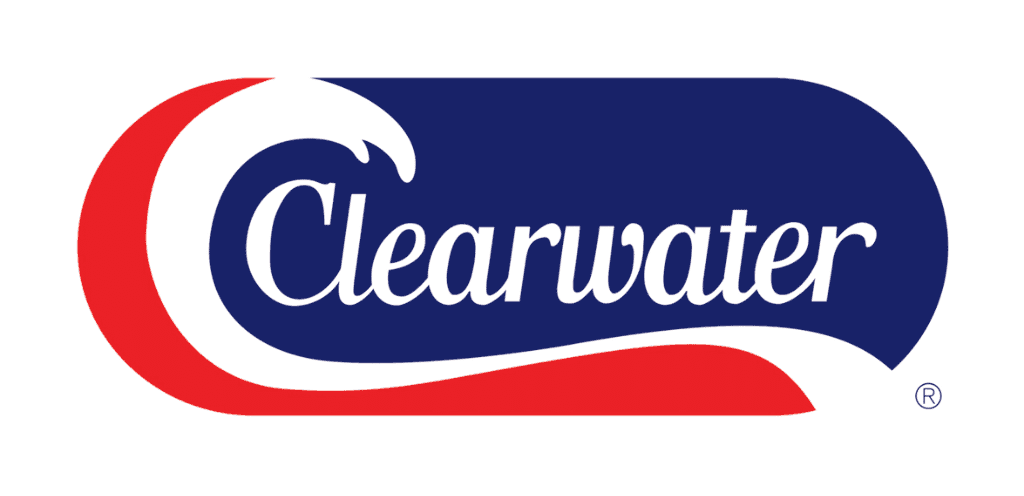How Clearwater Seafoods use Flare to enable accurate delivery dates on Shopify?
Clearwater Seafoods, a renowned seafood provider, has revolutionized its e-commerce operations by implementing scheduled delivery options for customers.
By leveraging the power of Shopify and integrating the Flare delivery date app, the company has significantly enhanced customer satisfaction and streamlined its order management processes.
The ability to choose a preferred delivery date has become increasingly important for online shoppers, as it provides them with flexibility and convenience. Recognizing this trend, Clearwater Seafoods has taken proactive steps to meet customer expectations and stay ahead of the competition.
In this article, we will explore how Clearwater Seafoods has successfully implemented scheduled delivery on its Shopify store. We will delve into the benefits of offering delivery date selection, the process of integrating a delivery date app, and the key considerations for businesses looking to follow in Clearwater Seafoods' footsteps.
How Clearwater Seafoods Uses Scheduled Delivery
Clearwater Seafoods, a household name in the Canadian seafood industry, ships its products internationally across the United States and Canada. With a revenue exceeding $600 million, the company recognized the importance of offering scheduled delivery options to enhance customer satisfaction and streamline its order fulfillment process.
By allowing customers to select their preferred delivery dates, Clearwater Seafoods has:
Improved customer experience: Customers appreciate the ability to choose a delivery date that fits their schedule, reducing the likelihood of missed deliveries and increasing overall satisfaction.
Optimized order management: With scheduled deliveries, Clearwater Seafoods can better plan and allocate resources, ensuring that orders are processed and shipped efficiently.
Reduced customer inquiries: Clear communication of delivery dates and expectations minimizes the need for customers to reach out with questions or concerns about their orders.
To implement scheduled delivery, Clearwater Seafoods integrated the Flare delivery date app into its Shopify store. This integration enables customers to select their desired delivery date directly during the checkout process.
However, given the company's extensive shipping network and the use of multiple carriers, Clearwater Seafoods needed to address several challenges:
Shipping zones: With customers located across various regions, the company had to create shipping zones with different delivery availability based on customer location.
Carrier integration: To automatically calculate and assign shipment days, Clearwater Seafoods needed to integrate the delivery date app with its shipping carriers, such as UPS and FedEx.
Order volume: With thousands of orders being processed, the company required a solution to easily sort and fulfil orders with different dispatch dates directly into their carrier systems.
By addressing these challenges and leveraging the capabilities of a robust delivery date app, Clearwater Seafoods has successfully implemented scheduled delivery, enhancing the overall customer experience and optimizing its order fulfillment process.
How to Enable Scheduled Delivery Dates on Shopify
To provide customers with the option to schedule delivery dates on Shopify, start by choosing a suitable app from the Shopify app store that aligns with your business needs. This app should integrate seamlessly with your existing systems, ensuring a straightforward implementation process. Consider apps that offer robust features like customizable date selection and compatibility with your store's theme.
Installation and Configuration
Select the App: Research and identify an app that meets your business requirements. Look for features such as flexible delivery date options, the ability to create shipping zones for different zip codes, the ability to block certain dates, and integration capabilities with shipping carriers.
App Setup: Integrate the chosen app into your Shopify store by following the installation instructions provided. This typically involves configuring permissions and setting up the app within the Shopify admin panel.
Personalization: Adjust the app settings to fit your specific business operations. Set up lead times, define delivery windows, and configure blackout dates to align with your logistics and customer service goals. Ensure the app's design complements your store's aesthetic.
Streamlining Operations
Once the app is installed, focus on refining your operations to take full advantage of scheduled delivery dates:
Efficient Order Handling: Utilize features that allow for streamlined sorting and processing of orders based on the chosen delivery dates. Tagging orders with dispatch information or integrating with logistics providers can enhance automation.
Clear Customer Communication: Ensure transparency in delivery options and expectations during the checkout process. Provide customers with confirmation of their chosen delivery dates and keep them informed about any updates or changes.
Testing and Feedback: Conduct comprehensive testing to ensure the feature operates smoothly before fully implementing it. Gather customer feedback and monitor app performance to make necessary improvements and optimizations.
By selecting an appropriate app and tailoring its configuration, businesses can elevate their Shopify store's service quality. This strategy not only refines order management but also enhances customer trust by granting them more control over their delivery schedules.
Tips on Implementing Scheduled Deliveries
Implementing scheduled deliveries on your Shopify store requires a strategic approach to ensure seamless execution and customer satisfaction. Begin by clearly defining your delivery capabilities and aligning them with your operational processes. This alignment guarantees that the delivery date options you offer are both realistic and achievable.
Optimize Your Delivery Strategy
Assess Capabilities: Analyze the various delivery date options available based on your logistical capabilities and customer demand. Consider factors such as lead times, geographic delivery differences, and high-demand shopping periods.
Communicate Clearly: Ensure customers understand their delivery choices at checkout by providing transparent information on available dates and any potential restrictions. This clarity helps manage expectations and fosters confidence in your service.
Leverage Technology: Integrate your delivery date app with logistics systems to automate shipping processes. This integration reduces manual errors and enhances operational efficiency.
Elevate User Engagement
Interactive Selection Tools: Implement a straightforward interface that allows customers to easily select their delivery dates. An integrated calendar feature can greatly simplify the selection process and improve user interaction.
Proactive Assistance: Offer timely customer support to address any issues related to delivery scheduling. Effective support can enhance the overall shopping experience and build customer loyalty.
Continuous Improvement: Set up a system to gather insights on the delivery scheduling process. Use this data to identify areas for improvement and refine your delivery strategy accordingly.
By focusing on these strategies, businesses can effectively implement scheduled delivery dates on their Shopify stores, which not only enhances the shopping experience but also optimizes internal workflows for better resource allocation and customer trust.
Implementing scheduled delivery dates on your Shopify store can be a game-changer for your business, as demonstrated by Clearwater Seafoods' success story. By leveraging the right tools and strategies, you can enhance customer satisfaction, streamline operations, and drive growth. If you're ready to simplify delivery date management and take your e-commerce business to the next level, start using Flare for free today and let us help you unlock the full potential of your Shopify store.
For more information
Visit Flare at getflare.co.uk or on the Shopify app store.
To read more about Clearwater here.
Clearwater’s Shopify agency, visit Lazer Technologies here.